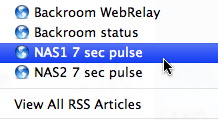I have to add a little niftiness to my previous post about how to start a NAS over the local LAN. After diving into the WebRelay manual a little more carefully, I discovered that you can easily send commands using only the URL. The following command causes relay 1 to close for 7 seconds:
…so I created bookmarks for this one and the corresponding URL for relay number 2 (using relay2State and pulseTime2 parameters), which looks like this in Safari:
If you start the ReadyNAS by pressing the button less than 15 seconds, it starts normally. If you press 15 seconds or longer, you enter the diagnostics mode and we don’t want that.
To shut down the ReadyNAS while it is running, you need to press and hold the button for at least 5 seconds.
So I chose 7 seconds for the pulse, guaranteeing to only start up the unit or shut it down, without entering any weird states.
Oh, one more thing: the URL I use here only work if your WebRelay is not set to use password access for status changes. Including a password is a little trickier.
No, that IP is not the IP I actually use, and anyway, it’s all on a local net behind a firewall without portmapping.
Update: don’t use Safari 4 for these URLs. What happens is that one of them may show up on your “top sites” page, and they’ll refresh every time “top sites” is shown, typically every time you start Safari. The effect is that your NAS units will power on and power off at really weird times. Took me a while to figure this one out. And then I moved the bookmarks to OmniWeb instead, since it doesn’t have a “top sites” page. Problem solved.