Lights are pretty essential to get a decent picture. At first I thought a couple of desk lamps would suffice for a decent webcam picture. But now I know there is so much wrong about that previous sentence, I’m almost ashamed I even considered that. To illustrate our evolution lightwise, just check out the following images.

This one is unsharp and has a strong backing of daylight in the wrong place. The only thing you could possibly approve of here is the hair light. Possibly.
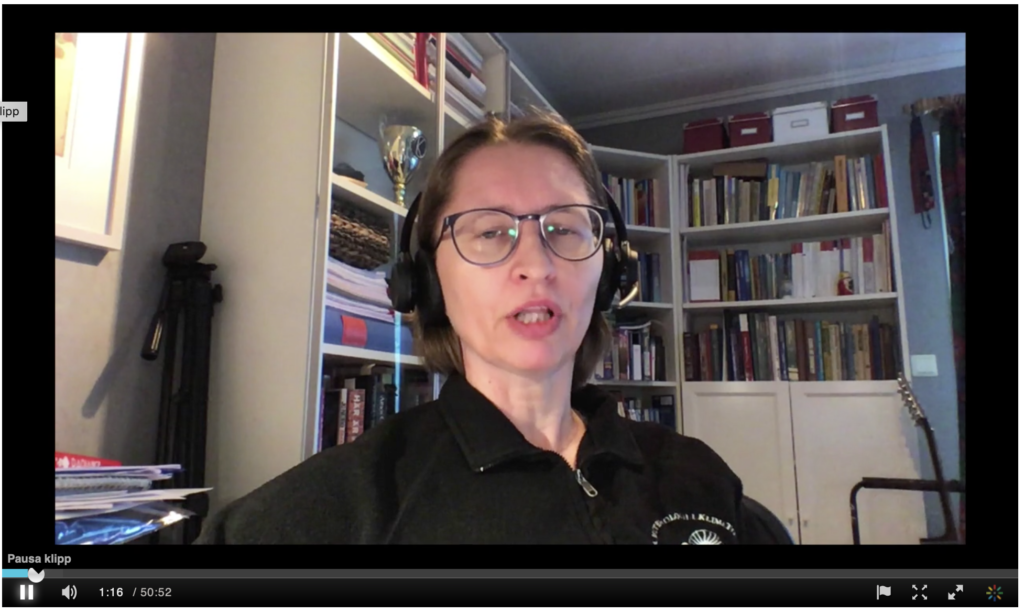
Adding a few more desk lamps made it marginally better. At least the face is slightly lighter than the background. Turning the camera (laptop) slightly away from the window helped, too. But seriously, we’re not even into color temperature or reflections yet. Far from. Note that the camera is slightly better, and that’s because the first image is from a 2010 Macbook Pro 17″, while the second is from the new 2019 Macbook Pro 16″. I’ll discuss that change later in more detail.

Now we’re approaching something decent. The third image is with our new LED panels, the Neewer NL660-2.4G. It’s also a whole different camera, but that’s the subject of a later post.


I got two of these panels. They’re about half or a third of the price of similar Aputure LED lights, but seem to work well enough. Look up CRI and color temperature and stuff to get wise to what you need to know. Also, high frequency enough to not cause any flickering regardless of video frames per second.


The left one is sitting on top of an Elinchrom stand I already had, while the right one sits on top of a table stand I got from Amazon. The Elinchrom is way sturdier, but I am thinking, like, if the one on the table stand falls down, at least it doesn’t have far to fall.
There are two light-related problems. The first is that if you have daylight showing in the picture – we have – then the camera’s auto white balance may shift and make the light on the face shift accordingly. We can see that as a moderate reddening of the LED light in the picture when the daylight is bluish. The solution for this is to either pull the curtains, or just ignore the effect. We like daylight so we’re more into ignoring it. You could, of course, switch off the automatic white balance and go with a fixed value, but that’s an experiment for another day.
The second problem is that I noticed that the light to the right of Hania, the one in the corner on the table stand, seemed to give a slightly more bluish light than the left one, when both were set to 5000 degrees K. So I recently adjusted the right one down to 4800 K and now they look more similar. I think that the more expensive Aputure probably don’t have this variation, so now I know what you pay for. On the other hand, adjusting the color temperature down a bit is free and simple enough.

Now for the hair light. That is light that illuminate from above and behind to make the hair and shoulders stand out a bit. Those I got for “free”, since I had a ceiling fixture with four IKEA LED spots there already. Just set them to fairly cold, blue light and then directed one of them right onto Hania. That was too easy.
