I started out with this project using my 2014 iMac 5k. It’s a pretty nicely specced out machine particularly for the time, a 4GHz 4-core i7 with 32GB RAM, and a 1TB SSD drive. About as good as it got back in 2014. I think it was the first year of the slimline iMacs. But for video production, there are a few bottlenecks with this machine. One is the editing and encoding, both of which take a long time with files in the tens of gigabytes size. 1TB isn’t much to work with either, once you get those large files, so you have to work across the network to a NAS of some kind, and then the 1Gbit/s network also gets in the way. I could alleviate that somewhat with a Sonnet 10 Gb ethernet interface for Thunderbolt 2, getting around 250-300 MB/sec. I guess you see where this is going…
Yes, I did order the very latest and greatest being the 2020 iMac 5k 27″. With all the extras, it’s in some ways better than the iMac Pro. Also, it’s probably the last power user machine from Apple based on Intel, and I figure video apps and plugins won’t immediately work right on ARM once those machines come out.
And yes, I did go for “all the extras”. I really went overboard with this one. The only extra I didn’t go for was the nano screen, since I’ve so far not once had a reflection in my screen. Particularly as there are no light sources behind me. The nano also needs some extra care, so I didn’t want to risk that.
But for the rest, the works: 10-core i9, 8TB SSD, 10Gb ethernet, and the AMD 5700X 16GB graphics, but only 8 GB RAM. The RAM is still user-replaceable, so I bought 128 GB Kingston for a fifth of the price Apple wants for the same thing. No, I really don’t need 128 GB, but I just had to get that. Because I could1.

So one can ask oneself why I went so totally overboard. Well, the feeling you have of not being limited in space, capabilities, or speed, is really liberating. I don’t have to plan out exactly where to keep files, and exactly for how long. The workflow is now completely different.
Before, I had the work files on the NAS, slowing everything down quite considerably, even with the 10 Gb network. Also, that means I need to provide backups from the start to another box, somehow, and my other NAS can’t really take that volume.
Now, instead, I have the working files on the desktop. The NAS is the primary backup, and then I can take the most important project files offline using a USB hard disk dock2.
As you can see from the picture below, I’m using a 30″ HP monitor as a second display for the iMac. It’s connected to the iMac using an Apple mini displayport to dual DVI adapter, but since the new iMac doesn’t have mini displayports at all, I needed yet another in-between adapter, so I got the OWC Thunderbolt 3 dock. That also gives me another handy sound output and a memory card reader in front of me, instead of having to find the connections at the back of the iMac every time.
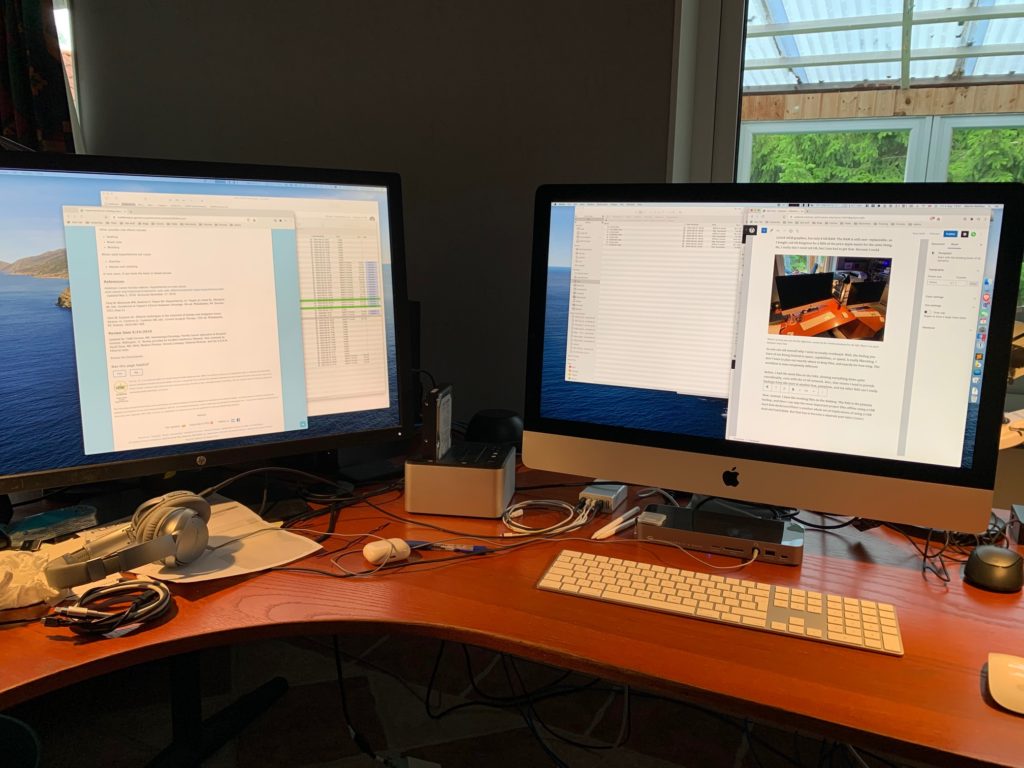
What is strange, though, is that reading these memory cards is still relatively slow. It maxes out at around 85-90 MB/sec, even though, as you can see, the card is rated at 170 MB/sec.

It doesn’t make any difference if I plug it into the old iMac, the new iMac in the rear, or into the Thunderbolt 3 dock. Always 85-90 MB/sec. I have two identical cards, same speed limit. My conclusion is that SanDisk is lying.

- Only later did I realise there’s a minor tradeoff here. The larger the RAM, the longer the boot takes. I think it takes in the range of 10-20 seconds longer with this much RAM. I can live with that. Since this is not ECC memory, the risk of corruption and crashes is also larger. Time will tell if this is of significance or not.
- There’s another whole set of implications of using a USB dock and hard disks. But that has to become a separate post later.
