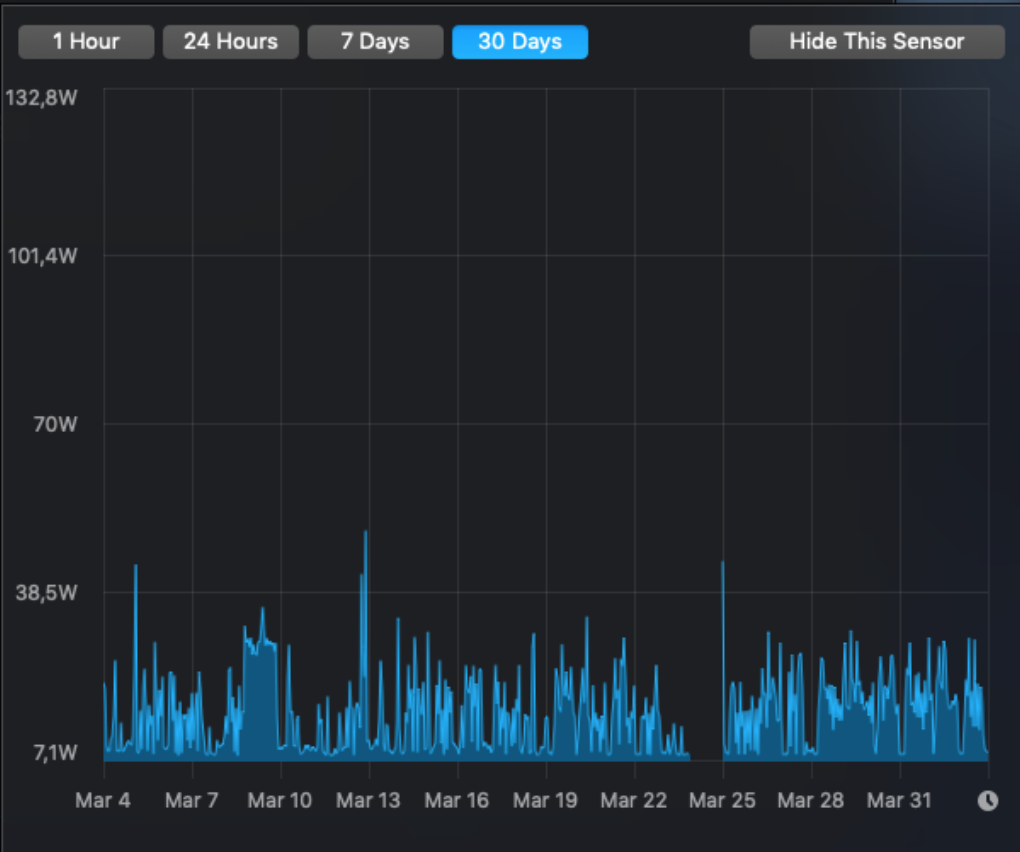I’ve got a new Mac Mini, and it has a gloriously low power consumption. At least it had for a while. If you wait long enough, it starts consuming power like crazy. See the graph of total power consumption to see the problem:
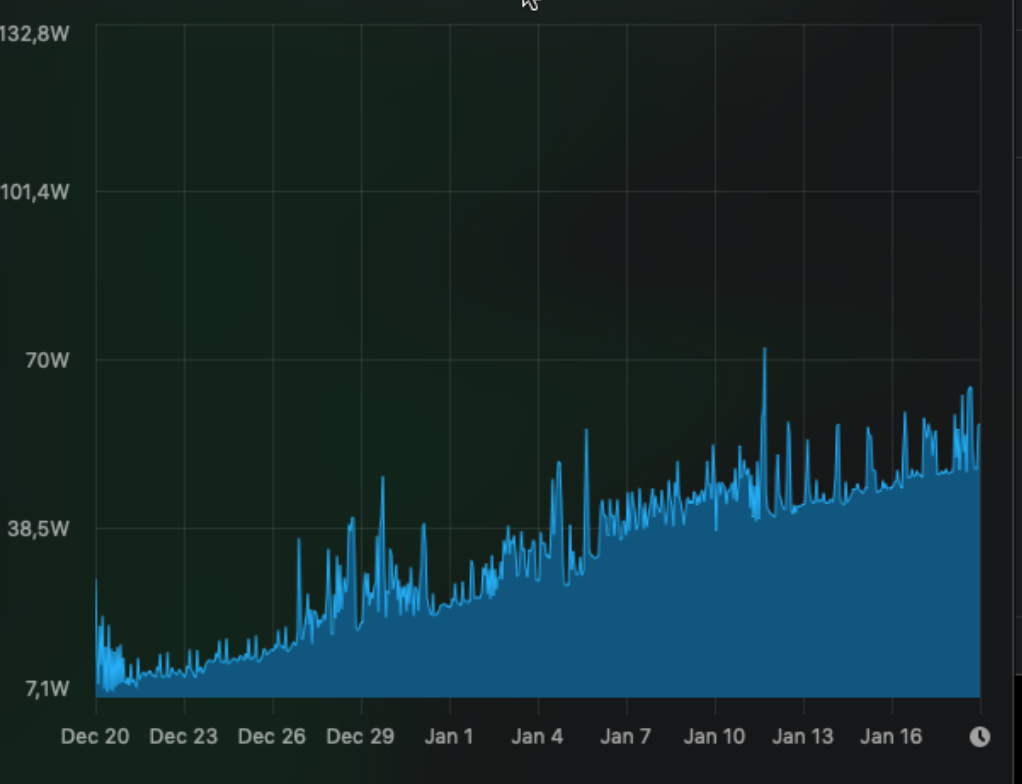
Now, looking at the processes, one process sticks out, the “corespeechd”. Today, it consumed around 130% of a CPU, constantly. Remarkably, I have all speech-related functionality switched off, but it still does this.
The solution? Well, I don’t want to reboot the machine all the time, so I created an entry in Lingon X to killall corespeechd once a day. I think that will do it. I’d like to kill it forever, but I see no way of doing that.
Update 2019-02-02: And this is the difference it makes installing that kill command:
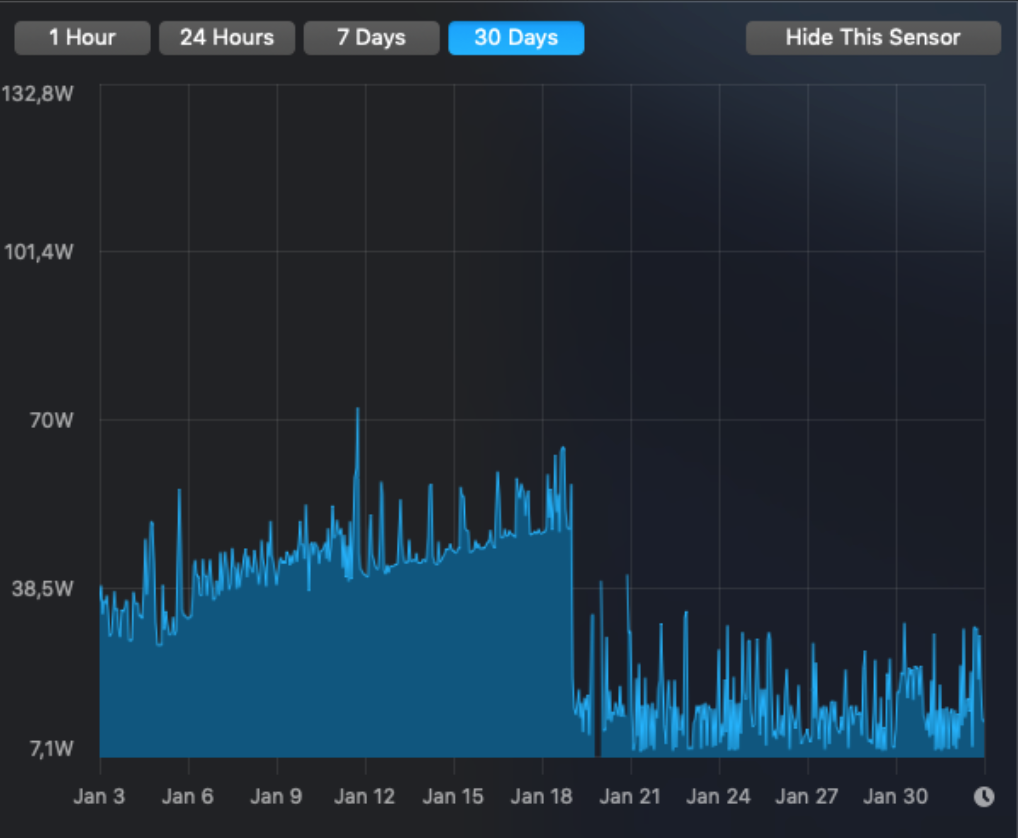
Update 2019-04-03: After following Marty’s suggestion (in the comments) and even after disabling my kill-script, it looks like the problem is solved: