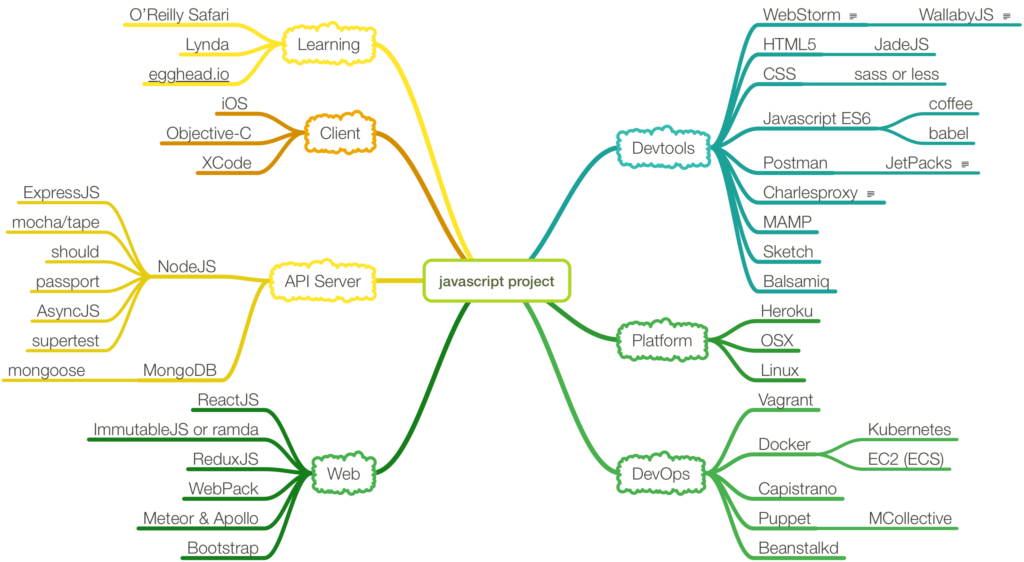As I see the structure of medical knowledge and its application to patients, there are three levels:
- Biological science, pathology, EBM, epidemiology, etc. In other words, everything we know about human biology and pathology in the large, not at the individual level.
- Applications and methods that apply biological science to the individual patient, and methods using the history of the patient to search for applicable science.
- Knowledge about a particular patient, signs, symptoms, treatments and diagnostics that have already been performed. In short, the individual patient history.
Each of these three levels correspond to particular processes and methods, and computer applications also fit one or more of these levels. For instance, IBM Watson sits squarely in level 1, while current Electronic Healthcare Record (EHR) systems are fully in level 31.