When you do video production of any kind, you quickly run into two problems, namely having the files organized so that you can effectively find them, and secondly, the insane volumes of data to manage. I sortof knew that movie studios had massive data volumes, but I didn’t realize that even a moderate operation like ours would produce so much data.
Continue reading “Storage and backups”Category: online courses
The Sound, part 2
Up to this point, we progressed from pretty darn awful sound to pretty much decent sound, but I wasn’t entirely satisfied yet. Time to take the next step. A friend recommended trying an Apogee MIC and lent me one.
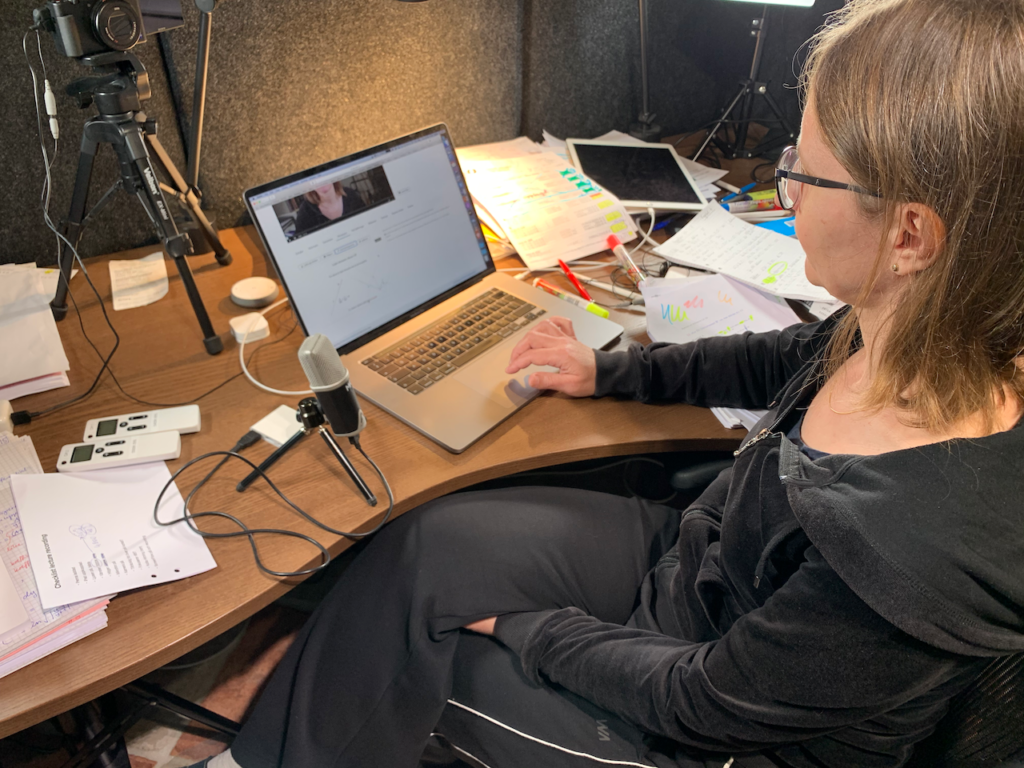
The Desktop
I started out with this project using my 2014 iMac 5k. It’s a pretty nicely specced out machine particularly for the time, a 4GHz 4-core i7 with 32GB RAM, and a 1TB SSD drive. About as good as it got back in 2014. I think it was the first year of the slimline iMacs. But for video production, there are a few bottlenecks with this machine. One is the editing and encoding, both of which take a long time with files in the tens of gigabytes size. 1TB isn’t much to work with either, once you get those large files, so you have to work across the network to a NAS of some kind, and then the 1Gbit/s network also gets in the way. I could alleviate that somewhat with a Sonnet 10 Gb ethernet interface for Thunderbolt 2, getting around 250-300 MB/sec. I guess you see where this is going…
Continue reading “The Desktop”The Notes
For many teaching subjects, and very much for math, you need to have the teacher write something by hand while the students watch. Like on good old-fashioned blackboards or whiteboards.
Continue reading “The Notes”The Sound
We evolved quite a bit when it comes to the sound, as well. I do think, however, that we haven’t reached the end of this story, since I still have some unresolved problems, but compared to our beginnings, it’s a world of difference.
Continue reading “The Sound”The Files
When you record a lot of material, the file storage quickly turns into a major problem. Consider that ScreenFlow, when recording from the computer screen, an iPad, and from the webcam1, produces some 20-30 GB per hour of recording. The video camera additionally produces 20-25 GB per hour of recording at 1080p, 30 fps.
Continue reading “The Files”The Camera
We’ve gone through a succession of cameras to arrive at what we use now.
Continue reading “The Camera”The Laptop
I’m not calling this post “The Computer” as I originally intended, and that’s because there are two computers involved. The laptop Hania uses for recording, and the desktop I use for editing. Both these machines deserve individual consideration. There’s that, and also, my desktop is still waiting to be replaced with a new one, so I don’t know the ending of that particular story.
Continue reading “The Laptop”The Lights
Lights are pretty essential to get a decent picture. At first I thought a couple of desk lamps would suffice for a decent webcam picture. But now I know there is so much wrong about that previous sentence, I’m almost ashamed I even considered that. To illustrate our evolution lightwise, just check out the following images.
Continue reading “The Lights”The Software
To do these courses, you need some software to record both yourself and any presentation you show on your computer.
Initially, this whole thing started with the Covid-19 pandemic, where the university switched over to distance learning. The first solution to this was using Zoom, since that’s what the university uses, and frankly, it’s the software that works best. At least if you’re not too worried about the security of it. On the other hand, there aren’t all that many security risks associated with online lectures.
Continue reading “The Software”