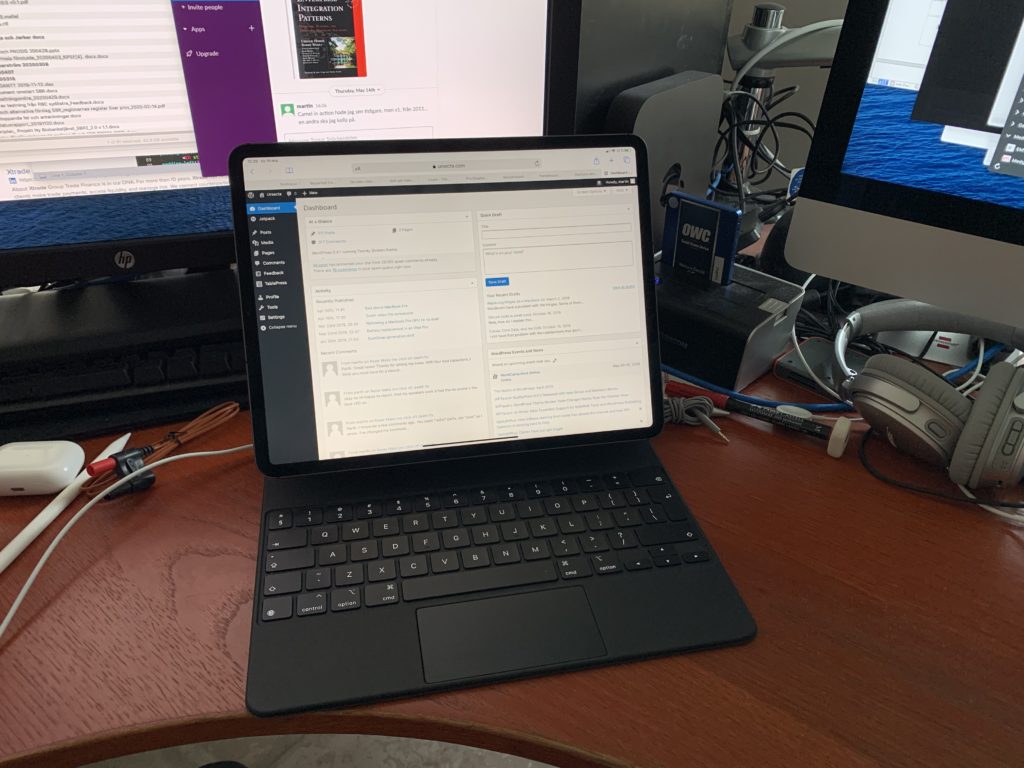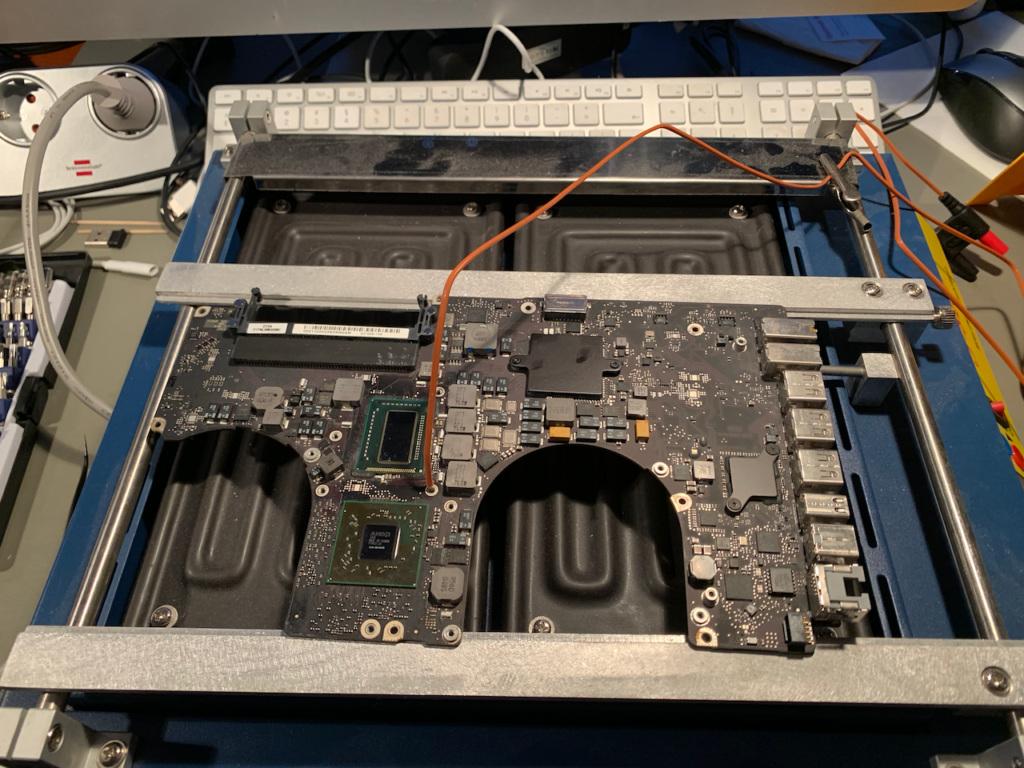It seems that if you record a zoom video meeting and then interrupt the file conversion after the meeting, the video file may disappear from zoom, so you can’t restart the conversion later. At least, that happened to me.
If you go looking for the unconverted files, you’ll find them, on MacOS, in the folder ~/Documents/Zoom/<date> <time> <meeting name>. In there you’ll find, among other things, a file named double_click_to_convert_01.zoom.
So, naturally, you double-click it, but that will only get you errors. No application is set to handle files with the “.zoom” extension. A search on the net give me dozens of articles telling me to double-click it anyhow. Won’t work. Dragging the file over the Zoom.us app doesn’t do anything either.
But, a little spelunking in the Zoom.us app shows us they’ve hidden a transcoder inside it at:
/Applications/zoom.us.app/Contents/Frameworks/Transcode.app
If you run that app from the commandline with the raw videofile as argument, it does convert the file just fine.
I think Zoom forgot to associate the “.zoom” file extension with this Transcode app in the installation script, but now I’ve described it here, I won’t forget for the next time. Example command line (all on one line):
/Applications/zoom.us.app/Contents/Frameworks/Transcode.app ~/Documents/Zoom/2020-04-16\ 16.30.10\ Martin\ Wehlou's\ Zoom\ Meeting\ 94043638090/double_click_to_convert_01.zoom